Pomodoro Tracker

SaturdayGift
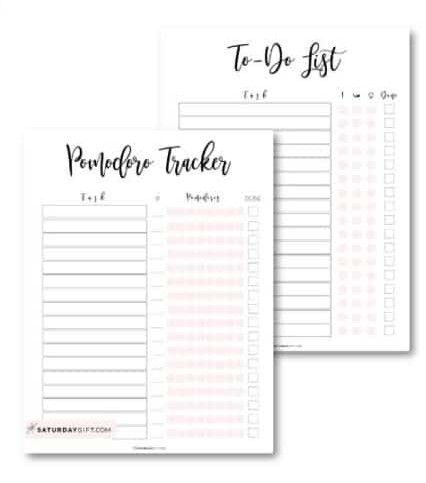
About this template
#1: Pomodoro Focus To-Do List:
- Task: Write down the tasks, projects, ideas, or anything that comes to your mind and needs to be done
- Exclamation point: Check this box if the task is important and/or urgent
- Arrow: Check this box if the task can wait (not urgent and/or not important)
- Light bulb: Check this box if this is just an idea and not necessarily a task yet that needs action
- Done: When the task is completed, you can check this box
#2: Pomodoro task tracker sheet
- Task: Pick the important and/or urgent tasks from the Focus To-Do List and write them down here in order or priority. These are the tasks you’ll complete by using the Pomodoro Technique.
- The column with #: Here, you will write a number of the Pomodoros you’ll think it’ll take for you to complete the task. One Pomodoro is 25 minutes.
- Pomodoros: Here, you will track completed Pomodoros. Every 25 minutes you’ll work towards completing the task, you’ll write a little checkmark inside the circle. NOTE: There are 8 circles (Pomodoros) per one task. If a task/project would take more than 8 Pomodoros (8×25 minutes) to complete, it should be divided into smaller subtasks.
- Done: When the task is completed, you can check this box. NOTE: Even though there are 8 Pomodoros on each line, you don’t have to have them all done. The tasks can take from 1-8 Pomodoros. And once the task is completed (regardless of how many Pomodoros it took), you can mark the tasks completed.